Menu Themes
Menu Themes allows you to select the way your screen looks.
To set up your personal menu theme:
- From the Apps Controller
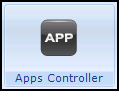 toolbar, select Configuration
toolbar, select Configuration  .
. - The Configuration screen displays.
- Select Menu Themes
 to display the available themes.
to display the available themes.
- Select the theme you require and then select OK.